What types of IVANS Downloads™ does EMPLOYERS currently support?
Currently, Commercial Lines policy download, eDocs download, and Commissions download are supported for certified Agency Management Systems.
What is Commercial Lines policy download?
Commercial Lines policy download is an automated process that allows EMPLOYERS relevant policy information to be automatically downloaded directly into an agency management system’s client/policy record.
IVANS streamlines the process using ACORD standards to drive agency efficiency and reduce E&O exposure. This will save time by eliminating re-keying of data as well as allowing for easier policy administration with a single workflow for your employees. The end result is more time to concentrate on service and revenue generating activities.
The following types of transactions are available via Commercial Lines policy download:
- New Business (NBS)
- Policy Change (PCH)
- Cancellation Confirmation (XLC)
- Renewal (RWL)
- Reinstatement (REI)
- Premium Audit (PAB)
What is eDocs download?
eDocs download pushes a PDF document from EMPLOYERS directly to the Agency Management System.
The core benefit of eDocs is that they are automatically pushed to the client/policy record within the Agency Management System, eliminating time previously spent either sending or locating and pulling client information from our EACCESS portal and manually attaching it to their Agency Management System.
The following types of documents are available via eDocs:
- Cancellation (CN)
- Endorsement (EN)
- Intent to Cancel (N3)
- Rescission Notice (N5)
- New Business (NB)
- Renewal (RB)
- Reinstatement (RI)
- Dividend (RT)
- Final Audit (FA)
- Non-Pay Final Audit (CF)
- Non-Comp Final Audit (CP)
What is Commissions download?
Commissions download, also referred to as Direct Bill Commission Statements (DBCS), delivers EMPLOYERS’ commission statements directly into your agency management system via IVANS regular policy download – automatically creating an electronic version of our commission statement which can be used to reconcile and post direct bill commissions.
This offers:
- Ability to automate your commission statement reconciliation and eliminating the need for manual data entry
- Reduction of commission statement processing time
- Improved ease of doing business with insurers and the insured
How do I start downloading with EMPLOYERS?
- Complete the registration form for EMPLOYERS by visiting the IVANS registration page or logging in to EACCESS and click on IVANS Download on the home page.
- Configure your agency management system to receive IVANS Download from EMPLOYERS (See the following question on how to do this).
- Wait for an email advising that you are now “live” for IVANS Download with EMPLOYERS. Please allow one to three business days from the registration date for EMPLOYERS to process your request.
How do I configure my agency management system to receive IVANS Download?
Contact your agency management system vendor to make sure your system is configured correctly to receive IVANS Download. You will need the following information in order to configure your system to receive IVANS Download from EMPLOYERS:
Line of Business
- Workers Compensation (WORK)
EMPLOYERS IVANS Information
- Y Account: EICNV
- User ID: EICNV001
- Machine Address: IBM775EMPLOY
NAIC Codes
- 10640 – EMPLOYERS Insurance Company of Nevada (EICN)
- 11512 – EMPLOYERS Compensation Insurance Company (ECIC)
- 10346 – EMPLOYERS Preferred Insurance Company (EPIC)
- 25402 – EMPLOYERS Assurance Company (EAC)
Workers’ Compensation Transaction Types Supported
- New Business (NBS)
- Policy Change (PCH)
- Cancellation Confirmation (XLC)
- Renewal (RWL)
- Reinstatement (REI)
- Premium Audit (PAB)
Company Unique Coverage Code
- FRDAS – State Workers Comp Fraud Assessment
Do I need to have an IVANS account to access IVANS Download?
Yes. You will need to have your IVANS Y-Account to access IVANS Download.
How do I log in to IVANS Exchange?
Go to https://exchange.ivansinsurance.com/. To log in, you will need your IVANS Exchange credentials:
- IVANS ID (Y-Account)
- IVANS mailbox
- IVANS mailbox password
What if I currently receive IVANS Download, but do not know my IVANS ID (Y-Account) and/or am unable to look up my information in IVANS Exchange?
If you are not able to access IVANS Exchange and can’t find your IVANS ID (Y-Account), you should contact the IVANS Connections Team at connections@ivans.com. You should include the following information in your email: agency name, contact name, contact email, contact phone number, and your agency management system vendor.
A representative from the IVANS Connections team will contact you and walk you through the IVANS Exchange registration process and help you find your IVANS ID (Y-Account).
What if I don’t currently receive IVANS Download?
If you do not currently receive IVANS Download, you should contact your agency management system vendor to enable IVANS Download in your agency management system.
What if I don’t have an IVANS Y-Account?
Email amanagement@employers.com and we can set up your IVANS account by registering your agency as a trading partner and creating an IVANS mailbox. Required information to include in your email:
- Agency name as you want it listed
- Physical agency address, city, state, zip
- Agency phone
- Agency mailing address if different from above
- Agency contact person – first name, last name, phone number and email
- Agency’s desired download administrator – first name, last name, and email
- Agency management system name, product, and version of the agency management system used by the agency (e.g. Applied, EPIC, 2.0)
If I am having trouble with IVANS Download, who should I contact for support?
- Your first level of assistance is your agency management system vendor. They will handle any troubleshooting. If they determine the issue is with IVANS, they will conference in the IVANS customer service center and begin troubleshooting with you.
- IVANS Connection Team: 1-855-233-9128, Press 2 or connections@ivans.com.
- EMPLOYERS Customer Service Center: 1-800-700-9113
Will existing data be overwritten in our system?
Commercial Lines policy download is to update your agency management system (AMS) with a current image of the policy every time that policy materially changes. Regardless of the business transaction occurring (new business, policy change, etc.,) a full download image of the policy is provided when each transaction occurs. That download will include much of the data that would be displayed on the Declaration page and the ACORD application, so by design it will overwrite what is stored in those fields within the AMS with the data provided in the download.
It is possible that the download would wipe out data if your agency is repurposing fields on the screens within your AMS. However, with the exception of coverages, the management system should retain any information your agency is storing that is not contained in a field populated within your download.
Best practice would be to review the download for a few of your policies so you can see what impact it may have on your existing system. If you find areas where data is being wiped out, it’s helpful to share that information so that we can determine whether there is anything we can change that would improve your download experience.
Are there any costs involved with IVANS Download?
No. There is no cost to you to enroll in IVANS Download. It is one of the value-added services EMPLOYERS offers its appointed agents.
Can I designate specific policies to receive via IVANS Download?
No. You may activate IVANS Download for individual agency codes, but you are unable to pick and choose specific policies within the downloading code.
For help identifying and/or selecting agency codes, please contact EMPLOYERS Agency Management at amanagement@employers.com.
Will I receive an initial policy load when I begin IVANS Download?
No. We will not be sending an initial policy load. You will begin receiving transactions in-line with download configuration and system set-up completion.
How does Download work?
Each night, EMPLOYERS transmits new or updated Commercial Lines policy download and/or eDocs to IVANS. This information is sorted and placed in your agency’s IVANS mailbox. The Commercial Lines policy download and/or eDocs will be available for download into your agency management system the following day.
How often will IVANS Download files be available in IVANS Exchange?
IVANS Download files will be available every morning excluding Sundays and Mondays and will include the previous day’s activity. Note that Tuesday morning files will include all transactions from Saturday, Sunday and Monday activity.
In addition to the above, if the last day of the month falls on a Saturday, an IVANS Download file will be available Sunday morning and will include all Saturday’s transactions. If the last day of the month falls on a Sunday, an IVANS Download file will be available Monday morning and will include all Saturday’s and Sunday’s transactions.
Why didn’t I receive an IVANS Download file today?
Here are a few common reasons why you may not have received an IVANS Download file:
- No activity – No transaction activity occurred within your book of business on a particular day.
- Time of day – Files are available on or around 6:30 AM Eastern.
- Day of week – Please reference the previous question.
- Technical issues such as system or cycle failure, or Download service interruptions – If you believe there is a technical issue, please contact your agency management system vendor. They will handle any troubleshooting. If they determine the issue is with IVANS, they will conference in the IVANS customer service center and begin troubleshooting with you.
Will IVANS Download change the way documents are delivered to my clients?
IVANS Download will not impact document delivery to your clients. Insureds will continue to receive policy communication, notifications and documentation as they do today.
Is IVANS Download Secure?
IVANS Download provides message level and transport level security for download files in transit. IVANS Transfer Manager and the ECS web services provide two levels of security, transport level security (TLS) and message level security. Combined, both levels provide authentication, 128-bit encryption, and message integrity.
IVANS Download provides disk-level encryption while files are at rest. At rest files reside in PURE storage arrays and are protected with 256-bit AES encryption.
Additionally, IVANS Transfer Manager transmissions to IVANS Download are secured by multi-level login credential authentication ensuring a one-to-one relationship between the carrier or the agents’ installation of Transfer Manager and the associated IVANS Download mailbox.
The Commissions download did not match the EACCESS commission statement and/or what was deposited into our agency’s account?
When the ‘Current Paid Comm Premium’ column in the EACCESS Commission Statement is “$0”, the resulting “Current Earned Comm” transaction is stripped out of the IVANS download file and will need to be reconciled manually within the management system.
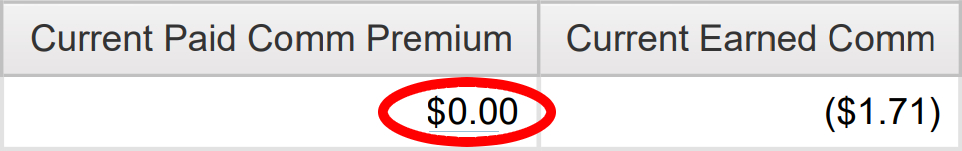
You can download the Commission Statement via our EACCESS portal to review which transactions may have been impacted. Click Dashboard on Menu > Agency Reports > Select Commission Statement from the drop down/
Currently, several of the management systems do not support these transactions, however we expect minimal impact.
When and how often does EMPLOYERS process Commissions Download?
Commissions Download is processed once on the 4th of every month.
Why is my PrecisePay (pay-as-you-go) payment program downloading as Agency Bill versus Direct Bill?
If the policy is set up for PrecisePay, the download will be sent as Agency Bill per agents’ feedback.

