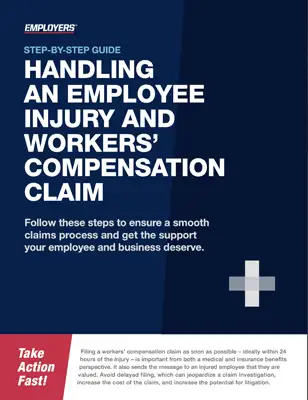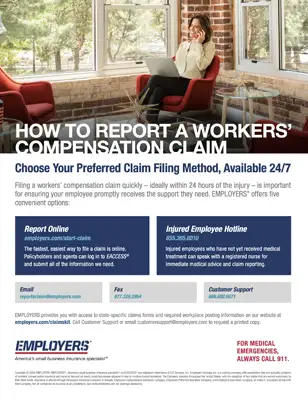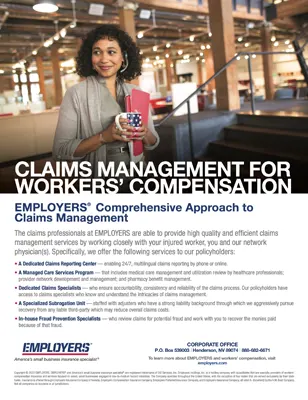Addressing your customers’ questions and helping them through the claims process when one of their employees is injured or becomes ill on the job can be overwhelming. You can count on EMPLOYERS® to help you support your customers. Below you’ll find the claims tools and resources you need to quickly serve your customers.
Report a Claim
EMPLOYERS offers five convenient claim reporting options, all available 24/7.
Save time, report online
EMPLOYERS policyholders and agents can log in to EACCESS® and use our online reporting tool to submit the claim information we need, fast. Just click “Start Claim” on the left side of your EACCESS dashboard to begin.
Need medical treatment?
Injured employees who have not yet received medical treatment can call the Injured Employee Hotline to speak with nurses trained to offer non-emergency medical guidance.
Additional Claim Reporting Options
- Email us at reportaclaim@employers.com.
- Send a fax to (877) 329-2954.
- Call our 24/7 Customer Service Center at (888) 682-6671.
View Claim Status
The status of claims you have submitted and those submitted by your customers can be viewed within your EACCESS account. Here’s how:
- Log in to EACCESS.
- Click My Policies on the left side.
- Select the appropriate policy, if multiple policies are listed.
- Ensure the appropriate policy term is active on the right side.
- Click Claims.
Online Claims Resources
Our online resources are full of valuable information designed to educate your customers, their injured employees and yourself about the claims process at EMPLOYERS.

Claims Resources for Business Owners
Direct your customers to resources that help them navigate the claims process.

Claims Resources for Injured Workers
Share an online guide for injured workers that walks them through the claims process.

State Claims Kits
Easily download claims kits and individual claims-related documents tailored to your state.
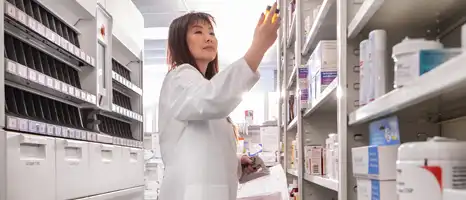
Pharmacy Benefits & Medical Provider Locator
Guide injured workers to an authorized healthcare provider in their area.
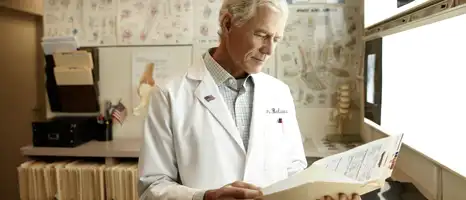
Managed Care Services
Learn about our cooperative effort aimed at minimizing employee downtime and lowering costs.

Return to Work Program
Discover how we facilitate a prompt return to work as soon as an injured employee’s health allows.

Risk Advisory Services
Solutions for minimizing claims costs and nurturing a positive workplace culture by focusing on safety.
Downloadable Claims Resources
Check out the following flyers and handouts from Agent Marketing Toolkit (AMT) to help you inform customers and prospects about EMPLOYERS’s claims services.